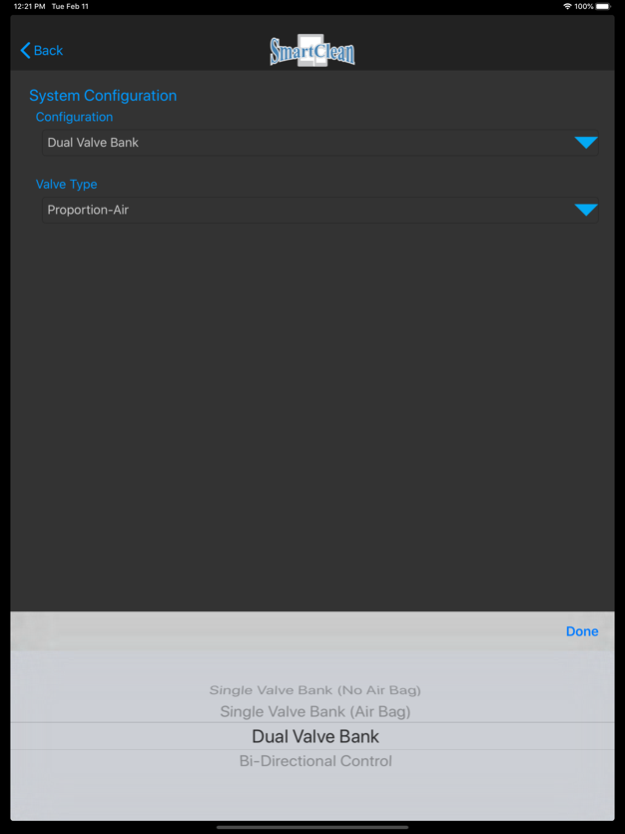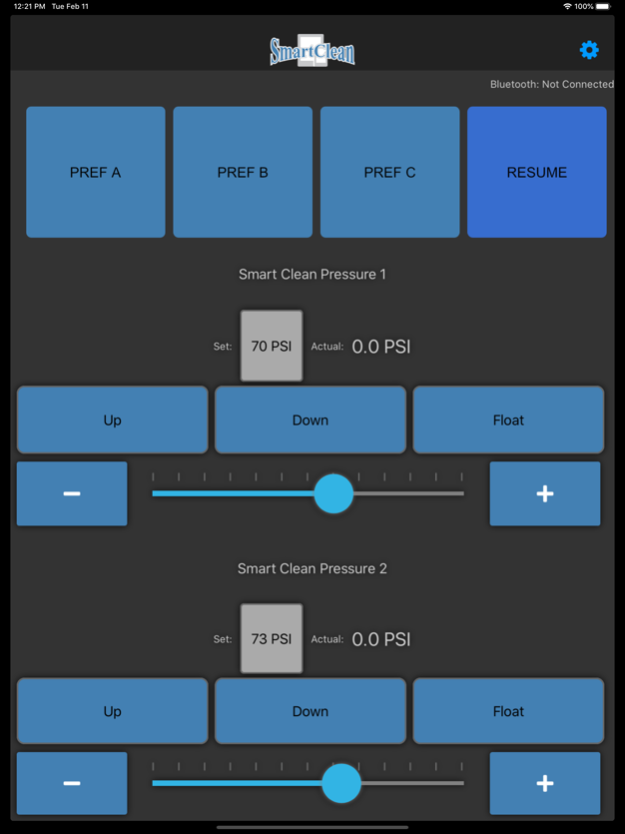Martin-Till Smart Clean 2 3.7.200
Free Version
Publisher Description
The Smart Clean 2 app Interfaces with pneumatic valves that control an air system to extend or retract groups of pneumatic cylinders which change the depth of row cleaners used in planting systems.
App Instructions - https://store.martintill.com/content/SmartClean%20V3%20-%20Manual.pdf
Mar 10, 2022
Version 3.7.200
### Improvements
* Adjust scaling factor so that reads are about 1.8 to 2 psi higher
* Remove PSI from display so values are 0 to 100 and unitless
* Remove decimal point in the settings feedback, that level of precision is not needed
* add ability to switch between bluetooth le and wifi controller connections
* add cloud software updates
* update JcaController with ble changes
* Update colours on Bluetooth/Wi-Fi layout to improve visibility
* Added display for Wi-Fi password in Connection Settings page when Wi-Fi is selected.
About Martin-Till Smart Clean 2
Martin-Till Smart Clean 2 is a free app for iOS published in the System Maintenance list of apps, part of System Utilities.
The company that develops Martin-Till Smart Clean 2 is JCA Electronics. The latest version released by its developer is 3.7.200.
To install Martin-Till Smart Clean 2 on your iOS device, just click the green Continue To App button above to start the installation process. The app is listed on our website since 2022-03-10 and was downloaded 1 times. We have already checked if the download link is safe, however for your own protection we recommend that you scan the downloaded app with your antivirus. Your antivirus may detect the Martin-Till Smart Clean 2 as malware if the download link is broken.
How to install Martin-Till Smart Clean 2 on your iOS device:
- Click on the Continue To App button on our website. This will redirect you to the App Store.
- Once the Martin-Till Smart Clean 2 is shown in the iTunes listing of your iOS device, you can start its download and installation. Tap on the GET button to the right of the app to start downloading it.
- If you are not logged-in the iOS appstore app, you'll be prompted for your your Apple ID and/or password.
- After Martin-Till Smart Clean 2 is downloaded, you'll see an INSTALL button to the right. Tap on it to start the actual installation of the iOS app.
- Once installation is finished you can tap on the OPEN button to start it. Its icon will also be added to your device home screen.